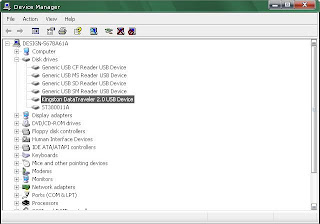Sering Kita Mendapat Masalah saat mesin pencarian Google Tergantikan
sering kali untuk menghemat waktu, saya mengetikan key word pencarian pada tempat biasanya url di tulis
secara default mozilla (browser yg saya gunakan) akan mengunakan key word tersebut sebagai key word pencarian di google, jika hasilnya mutlak ia akan menampilkan langsung halaman prediksi google (misal kita ketik “bank toyip” maka akan muncul langsung halaman dari “http://banktoyip.co.id” ), namun jika hasilnya relatif berimbang maka ia akan menampilkan hasil pencarian di google.
namun terkadang jika kita menginstall suatu program tertentu, default pencarian bisa berubah menjadi bing.com atau ask.com , karena sudah terlanjur familiar dengan google jadi melihat hasil pencarian dari mesin pencari yang laen jadi agak aneh, bukan berarti hasil bing atau ask kurang baik dibanding google (walaupun secara pemakaian google masih teratas digunakan oleh banyak orang) namun lebih karena kebiasaan
maka harus dilakukan tindakan untuk mengembalikan kembali google sebagai default seach, namun di menu pilihan option tidak ada pilihan tersebut, karena emang perlu tune setting yang agak jelimet
caranya yaitu open “new tab”, kemudian ketik “about:config” pada url
akan muncul peringatan bahwa merubah setting tersebut akan berbahaya, klik ok saja, PD terhadap diri anda sendiri :p
pada textbox filter ketik “keyword.URL”
maka akan muncul setting yang mengarahkan keyword URL, klik kanan dan pilih reset untuk merubahnya kembali ke google
jika langkah tersebut telah anda jalani , tutup tab tersebut, kemudian coba ketik keyword pada texbox URL, cek apakah berhasil atau tidak